
Have you ever wondered how famous DJs and music producers like Skrillex make their music? What software do they use and how much it costs?
This article explains what options do you have and criteria you need to take into consideration when choosing a digital audio workstation (in short DAW) that is best suited to your needs.
Introduction
Long-time ago, the differences between DAWs were quite large. Pro Tools was used in audio tracking, Logic had great instruments and Cubase was the king of MIDI. Nowadays, differences between them narrowed dramatically – today most professional DAWs can do the same things as their competitors. Now it mostly comes to personal preference rather than offered features.
If you ask people on forums, which is the best DAW, they will probably recommend the one that they learned first, and because there is a steep learning curve in music production software they often have stuck with it, without really touching any other DAW.
Nowadays, differences between DAWs narrowed dramatically.
Pro Tools was used in audio tracking, Logic had great instruments and Cubase was the king of MIDI. Nowadays, differences between them narrowed dramatically – today most professional DAWs can do the same things as their competitors.
Now it mostly comes to personal preference rather than offered features.
I will try to make a quick review of each software, so you will find one that will be best for you. Maybe you don’t need a professional expensive DAW, just a simple music editor where you can edit your music for much less money or even for free.
What is DAW?
DAW is a powerful music application that is installed on your computer.
You can think of it as a recording tape on steroids, where you can edit, mix, splice, rearrange, cut and paste your music. You will also be able to add a bunch of effects from the application library.
How to choose your DAW?
What is your budget?
DAW’s price shouldn’t be a determining factor.
Although there are free programs, as long as you want to make a living from producing music, you should invest in a professional DAW. When you think about it, the range between 200 to 500 dollars is not something that should be a real issue. Just choose software that will make your work easier, faster and more exciting. A few hundred bucks shouldn’t be a determining factor when choosing the path of your career.
Before you buy an application, check the websites of these apps. There is a big chance that you will find a trial version on companies’ websites, so you will be able to check the app and see whether a particular DAW meets your needs. Even if a company doesn’t offer a free demo, you can look for an “entry-level” app which can later be upgraded. But even if you choose a “lite” version. It’s often
Learning curve?
When it comes to a learning curve, free versions, both: the commercial applications, as well as open-source versions are, what shouldn’t be a surprise, easier to learn.
From the list of commercial applications, you can pretty quickly start making music with Garageband or Reason. But open Pro Tools, Logic Pro or Ableton Live and you will see that they are much more powerful and harder to learn, so at the beginning, it can be quite frustrating.
If you start learning a particular DAW, just stick with it.
Operating System
You have mainly two OS that you can work on DAWs: Windows and OS X. Linux is the third candidate, but you should rather stick with the first two options. Most of the professional DAWs are cross-platform – they usually work both on Windows and OS X, but some of them are exclusive to a single platform.
Do you work alone?
If you plan to complete the whole project in your own studio, you can choose any DAW, but if you work for a studio with other people, it’s probably better to select the app that they use. It will save you hours of hard work because there won’t be any compatibility issues.
Hardware integration
Ableton and Avid offer dedicated hardware.
Also, take into consideration whether you can use hardware with your DAW. Some companies offer dedicated hardware.
The pioneer of this approach is Avid. It offers a few different devices, such as Duet, Quartet, Eleven Rack, S3, and Dock.
Another example is Ableton, they offer Ableton Push. It consists of Ableton Live software and hardware designed specifically for the app.
Do you need a Mixer or a MIDI keyboard for DAW?
The short answer is NO. Unless you use a really old DAW, your app has it already built-in. There is no sound advantage over using a mixer in your DAW. Almost every physical mixer nowadays is designed to be used for live performances.
DAW Comparison
Below, you will find a list of the best software on the market that you can use to create your music. Some of them are affordable, other more expensive, but most of them don’t cost that much, and often offer some sort of introductory version, so price shouldn’t be a real issue here.
| DAW | Price | Demo | System | Developer | |
|---|---|---|---|---|---|
 | Ableton Live | $$$$ | 30-day | Win, OS X | Ableton |
 | Acid Pro | $$ | 30-day | Win | Sony |
 | Acid Xpress | 0 | - | Win | Sony |
 | Ardour | 0 | - | Win, OS X, Linux, FreeBSD | Ardour |
 | Audacity | 0 | - | Win, OS X, Linux, Unix | Audacity |
 | Audition | $$$ | yes | Win, OS X | Adobe |
 | Auria Pro | $ | no | IOS | WaveMachine |
 | Bitwig Studio | $$ | yes | Win, OS X, Linux | Bitwig |
 | Cubase | $$$ | yes | Win, OS X | Steinberg |
 | Digital Performer | $$$ | yes | Win, OS X | MOTU |
 | FL Studio | $$$$ | yes | Win, OS X, Android, IOS | Image-Line |
 | Garageband | 0 | - | OS X | Apple |
 | Hydrogen | 0 | - | Win, OS X, Linux | Hydrogen |
 | LMMS | 0 | - | Win, OS X, Linux | LMMS |
 | Logic Pro | $$ | no | OS X | Apple |
 | Mixcraft | $ | 30-day | Win | Acoustica |
 | Mixxx | 0 | - | Win, OS X, Linux | Mixxx |
 | Music Maker | $ | 30-day | Win | Magix |
 | Pro Tools | $$$$ | 30-day | Win, OS X | Avid |
 | Reaper | $$ | 60-day | Win, OS X | Cockos |
 | Reason | $$$ | 30-day | Win, OS X | Propellerhead |
 | Samplitude | $$$$ | 30-day | Win | Magix |
 | Sequel | $ | no | Win, OS X | Steinberg |
 | Sonar | $$$ | yes | Win | Cakewalk |
 | Studio one | $$$ | no | Win, OS X | PreSonus |
Ableton Live

- Trial: 30-Day
Ableton Live debuted in 2001 with a completely different workflow than workstations that came before it.
It was originally designed as an instrument for live performances versus the standard recording and mixing software. Since then it has evolved into a powerful DAW, making it also a great tool for conventional audio or MIDI recording and editing.
But live performance is still its primary goal. You can see this by looking at its interface, which fits entirely on a single laptop display.
It’s worth noting that Ableton has a great automation system. It was the first software that provided automatic beatmatching. It is very reliable and has an extensive library of synths, pianos, drums and other cool instruments that you could control with a midi controller.
In Live 8 Ableton integrated Max For Live. It is an interactive graphical programming environment for music, audio, and media which allows great software customization.
As I noted earlier Ableton offers dedicated hardware, called Ableton Push, which is designed specifically to work with the software.
Some of the famous DJs who use this tool are Skrillex, Armin van Buuren, Diplo, Daft Punk, Kaskade, and M83.
ACID Pro
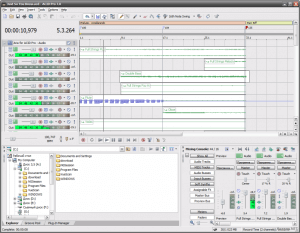
- Trial: 30-Day
ACID was created in 1998 as a loop-based music sequencer and become very popular with DJs and music producers in the late 90s and early 2000s, but later started to lose its position as other DAWs which started to add features that ACID had, such as an ability to open ACID loop files.
Starting ACID Pro, it’s like moving back in time, probably to Windows 98. The interface is terrible and archaic and it really looks as it was designed for the pre-XP version of Windows.
After an initial bad impression, you will find the application quite powerful, considering the price.
Over the years ACID changed from a simple loop creator into quite a powerful DAW. It has over 3000 loops and 90 virtual instruments.
You can add as many MIDI and audio tracking in ACID as you want.
For the price, it offers quite good and intuitive time-stretching capabilities.
It’s integrated with “Show Me How” tutorials that will guide you through the process of learning the application.
ACID Xpress
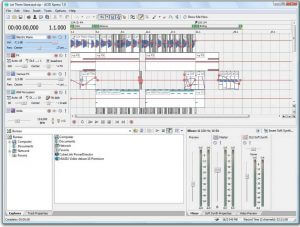
- Full Free version: Digital
Sony ACID Xpress is a limited free version of ACID Pro. In order to download this application, you need to register your account.
ACID Express is easy to use, even if you didn’t try any music production software before. It allows you to create new songs and remixes of existing songs.
From interesting features, we can find the ability to match pitch and tempo automatically.
The downside is, of course, the same archaic interface as we can meet in its bigger brother, ACID Pro.
Similar to ACID Pro It has integrated “Show Me How” tutorials that will lead you through the process of learning this app.
It’s a good decision to download this application if you want to see how it looks like, so later you can work with ACID Pro.
Ardour

- Full Free version: Digital
Ardour is free and open-source software with powerful features. It offers an improved graphical interface, which was rebuilt from the ground-up.
In the current version – 5, everything looks more modern and professional than before.
Contrary to Ardour 3 and older, it is now officially available on Windows, Mac, Linux, and FreeBSD.
Now, you have native VST and MIDI support. You can edit, mix and make transformations easier than before.
There are two ways to use Ardour:
The first method is for more advanced users, you can build it from the source code, and this way is totally free. The second way requires you to pay at least $1, then you will have access to a ready-to-run version.
There are no limits on a number of tracks, buses, plugins, inserts, or sends. You can use tracks that are mono, stereo, or multichannel.
Audacity

- Full Free version: Digital
This program probably has the biggest community from all free DAWs available on the market. Similar to Ardour, Audacity is open-source, but you don’t have to pay anything to use a compiled version.
If you are an artist on an extreme budget or just want a program to edit music you can easily, download this software without any restrictions. It’s also great for people that just starting their adventure with music production software.
But Audacity lacks some features that are available in commercial DAWs, or even free Ardour, namely MIDI support. It cannot be directly controlled by a MIDI controller, which can be an issue for some home recording studios.
Because there is a big community for Audacity, you can find a huge number of plugins over the Internet. So you have to hunt them down as they are not preinstalled in the software. Unless you like this Do-It-Yourself method, it can be considered as a disadvantage.
Audition

- Full version: Digital
Audition is a software that can be found in Adobe Suite. If you are a subscriber of All Apps Adobe Plan, you have this app already inside the Suite, otherwise, you will have to pay 20 dollars (30 dollars if you have a business) a month in order to use it.
The bad side is that there is a monthly payment, the good side is that you have all updates in this subscription plan, so when a new version of Audition appears, you don’t have to pay extra for an upgrade.
Let’s see what Audition has to offer:
If you have been working with Adobe Premiere and After Effects, this can be a good option for you because Audition offers great integration with these apps.
It has a great collection of audio correction and restoration tools, so it’s often used to visually repair audio.
Unfortunately, it doesn’t support MIDI and VST instruments.
Auria Pro

- Full version: Digital
This DAW works only on the iPad. It’s probably the best application of its kind that you can find on tablets.
Although it works only on mobile devices, there are no compromises when it comes to its functionality.
It offers a complete MIDI sequencer and can record from external MIDI keyboard. It Process MIDI with more than fifteen processes, like legato, transpose or velocity compression. It offers a new Tempo and Time Signature editor, real-time audio warping, unlimited tracks, and many more features, about which you can learn on the Auria Pro website.
Bitwig Studio

- Trial: Demo
Bitwig Studio is a new player in the DAW field. It was created by the guys who used to develop Ableton Live.
When it appeared in the spring of 2014, there was a lot of interest and curiosity among users in this DAW.
It’s as powerful as other professional DAWs, but also offers a flexible user interface. You can use up to three displays at the same time and choose between different interface configurations.
Other interesting features that Bitwig offers, is support of MPE (it stands for Multidimensional Polyphonic Expression), which makes Bitwig one of the first DAWs to be integrated with advanced MIDI controllers, such as Roli Seaboard and the Linnstrument.
Cubase

- Trial: 30-Day
Cubase is one of these “old” DAWs. It has been on the market for quite a long time, so it had a lot of time to accumulate a large community of users and music producers.
It offers three versions of the software, starting from 99 dollars:
When it comes to features, Cubase allows creating unlimited MIDI and audio tracks. It also supports VST instruments.
It offers Internet recording with VST Connect SE 3, so you can collaborate with other users over the Internet.
Cubase has one of the biggest sound libraries, which consists of a huge library of 3400 instrument sounds.
Digital Performer

- Trial: 30-Day
This is the oldest DAW from this list. The software was first released in 1985 on Mac, but we had to wait 27 years to see it on Windows.
It’s often considered to have MIDI expertise from Logic Pro and great audio handling from Pro Tools.
In Digital Performer 9 you will find a new MegaSynth plug-in that can turn your guitar or any other instrument into a synthesizer.
Similarly, to other professional DAWs, it offers MIDI sequencing, multitrack audio recording, virtual instruments, loops, and sound libraries.
FL Studio

- Trial: Demo
FL Studio used to be available only on Windows, but since 2014 it can be installed also by Mac users.
FL stands for “Fruity Loops”, but now shortened to FL. It’s hugely popular among hip hop musicians and producers. It’s probably used by the biggest range of users – from beginners to professionals.
It comes with built-in virtual instruments, samples, plugins, and synthesizers, allowing you to produce music without any third party VSTs or plugins.
It’s easy to learn, so you will be able to work with loops, samples, and record music very quickly.
GarageBand

- Full version: Digital
Garageband is a free DAW that is already installed on Macs. It has a simple and intuitive interface, making it one of the most fun and easy to use music production software.
You can treat Garageband as an introduction and natural extension of Logic Pro, another DAW, that is available only on OS X.
GarageBand can recognize external hardware immediately, just plug-and-play. It comes with tons of virtual instruments, MIDI capabilities, effects, sample loops and the ability to use multiple tracks.
One of the cool features that distinguish it from other apps is the ability to treat your QWERTY keyboard as a MIDI keyboard.
If you are a hobbyist producer Garageband is all you need.
Hydrogen

- Full version: Digital
This program is not really a DAW, but a drum machine. It’s packed with lots of features, which is astonishing because it’s free. It has a simple and intuitive interface.
Because there is a small learning curve, you will be able to create your drum samples very quickly. Hydrogen offers multiple layers for instruments (up to 16), time stretch and pitch functions, sample editor with cut and loop functions, pattern-based sequencer, variable tempo, and a few more features.
The Windows version was abandoned, but you can download a port.
Hydrogen offers free and paid drumkits, which you can find on the website.
LMMS

- Full version: Digital
LMMS stands for Linux MultiMedia Studio. But because it’s now also available on Windows and OS X, the developer changed the name to a shorter version. The program is considered to be a free alternative to FL Studio.
LMMS is one of the most powerful free DAWs. It offers a nice GUI, the ability to connect MIDI devices and a bunch of editors, synthesizers, and samplers.
The biggest disadvantage that I noticed is that it cannot import mp3 files. You have to convert them into Wav or Ogg files, first.
Generally, it’s a very nice application that you definitely should check.
Logic Pro

If you have been using Garageband, but later decided that you need something more powerful, you should definitely give Logic Pro a try.
It takes workflow and ideas from Garageband and expands them to the next level, allowing you to make a smooth transition. You can open projects, that you made in Garageband, in Logic Pro without any issues.
Logic Pro is not different from other commercial DAWs when it comes to the sound library. It provides thousands of great loops and patches, 3600 electronic and urban loops and 15 virtual instruments.
You can extend Logic’s interface with a free app called Logic Remote, where you can control a part of the interface from an iPhone or iPad.
Another cool app, that you can buy for about 30 dollars from App Store is MainStage. It is designed for live performances.
Mixcraft

- Trial: Demo
When Mixcraft launched in 2004, it was a multitrack audio mixer with effects, but not a real DAW. Since then Mixcraft improved a lot and similarly to other DAWs, now it offers many important features.
There are three different versions of the app:
Each of them is designed for different users.
All versions offer such features as unlimited audio tracks, MIDI tracks, virtual instruments, and a gigantic library of more than 7000 loops and sounds.
MIXXX

- Full Free version: Digital
MIXXX is another free app, this time created specifically for DJing music. You can control MIXXX with MIDI controllers and timecode vinyl records.
It works on multiple platforms, offering a dynamic user interface and can also be integrated with iTunes.
It supports over 85 DJ MIDI Controllers, a beat-detection algorithm that automatically syncs the tempo of four songs for seamless beatmatching. In MIXXX you can open such files as WAV, MP3, OGG, FLAC or M4A/AAC.
Another feature that application offers are vinyl emulation, beat looping and time-stretching, where you can speed up or slow down music without changing its pitch.
Music Maker

- Trial: Demo
Music Maker appeared in 1994. The program was the most popular audio software in the world, which resulted in creating a PS2 version in 2004. The program’s attributes originated from other Magix app called Samplitude.
Depending on your requirements and budget, you can choose from three versions available:
After launching the application, you will find that the interface is cleanly arranged, which makes the learning process easy and intuitive. Music Maker Premium offers a vast library of over 8000 sounds and loops, 12 virtual instruments, ability to drag your audio loops or MIDI patterns on tracks.
If the main reason you are looking for music software, is to record audio, this is your app.
But there are fields that Music Maker lacks in comparison to other DAWs, eg. if you plan to digitize your vinyl collection, you will find that it doesn’t offer audio restoration features which are often the core of audio editing.
With Magic Maker, you can record real instruments, vocals, and beatboxing.
Pro Tools

- Trial: 30-Day
Pro Tools is considered by many to be the industry standard, so it won’t be a surprise that its full perpetual license costs almost 2500 dollars. It offers great tools for recording, editing, and mixing audio. You can find this DAW in the most professional recording studios. If you planning to work on a project with a studio, choosing Pro Tools may be a good idea.
This DAW has a steep learning curve. To see all its features check Avid’s website.
Similarly, to Ableton Live, Pro Tools supports a few hardware devices like Duet, Quartet, Eleven Rack, S3, and DOCK.
It runs both, on Windows and OS X, but there are user reports that the Windows version can be quite buggy.
Reaper

- Trial: 60-Day
Cockos offers two versions of Reaper: one for personal and the second for commercial use. Both versions offer the same features, so you can get a powerful DAW for only 60 dollars.
Reaper offers such features as MIDI sequencing, multitrack recording, and mixing.
Cockos has a great philosophy when it comes to selling reaper. Unlike other companies, they sell their products for a reasonable price, and additionally, you will get two upgrades for free.
Another cool feature is that Reaper can run directly from a Flash drive, so no installation is required. It offers audio and MIDI routing with multichannel support, MIDI hardware and third-party VST virtual instruments.
Additional features are automation, modulation, grouping, macros, custom skins and layouts.
Reason

- Trial: 30-Day
Reason offers a unique design that seems to be somewhat daunting when you first launch the application. It mimics analog hardware with all these cables and switches.
If you are a producer of electronic music, you should at least try reason. It’s a cross-platform software that offers MIDI sequencing, sampling, and synths.
The biggest disadvantage of the reason is that it’s one of the few music production applications that lack VST support, which the biggest cause of criticism from users.
In Reason, you have easy access to virtual instruments, loops, and effects from the browser window.
Additionally, the DAW offers multiple skins for the interface and about 3000 loops.
Samplitude

- Trial: 30-Day
This application is another DAW from MAGIX. This one is the most powerful from all MAGIX software and also the most expensive, starting at 399 dollars.
This software is one of the oldest DAWs on the market, which dates back to 1992.
Samplitude can record and manipulate MIDI tracks, apply effects, automate a process of mixing audio.
It offers 3000 sounds and loops and up to 24 virtual instruments.
This DAW offers you multiple mixers layouts with the ability to modify the width and height of individual channels.
Sequel

- Full version: Digital
Sequel for Cubase is what Garageband is for Logic Pro – a downsized and simplified version. The difference is that contrary to Garageband, you have to pay for this DAW. You know, Steinberg doesn’t have computers to sell, so they don’t have an incentive to make it free.
For 80 dollars you will get 5000 loops and sounds, VST and MIDI support, easy and intuitive one window design.
It can be used both on OS X and Windows.
Sonar

- Trial: Demo
This DAW is available only for Windows. Compared to other DAWs that are cross-platform this can be viewed as a disadvantage. It’s the first DAW software that offers a subscription-based plan next to a standard one-time payment.
Sonar comes in three versions:
Contrary to most DAWs it doesn’t use USB dongles to unlock application, just a serial number.
Sonar offers a dynamic interface – different elements of GUI can be docked, undocked, and customized to your needs.
Additional features that SONAR offers are:
Unlimited audio, MIDI, instruments, and loops.
Studio One

- Trial: Prime
This DAW is quite fresh. It appeared on the scene in 2009 and it’s often compared to Cubase and Logic Pro.
Studio One by Presonus is a digital audio workstation with easy drag and drop functionality, unlimited tracks, MIDI support, Virtual Studio Technology (VST), over 4000 loops, and a clean and intuitive interface.
You can download the Prime version for free.
Conclusion
I presented you with the list of 25 different DAWs. Now you have to make a decision.
But before that let’s summarize what is important when choosing DAW.
Check whether a particular DAW has a big community, it’s quite frustrating when you need to fix a problem and there is no one to ask for a solution. Check the forums and see how active the community is.
Don’t pick DAW because it’s free or cheap. If you know that you want to create music for a living you need the best tools, not because you won’t create music with simpler ones, but because when you spend thousands of hours using the software, so it’s a good idea to be sure that it suits you better than other DAWs.
Also pick the one that is the best for the work you do, for example, if you perform live, choose Ableton Live, instead of Pro Tools.
Thank you for reading, and have fun creating your music.
Disclosure: This post contains affiliate links. As an Amazon Associate, I earn from qualifying purchases. This means that if you make a purchase through one of these links, I may earn a small commission at no additional cost to you. Thank you for your support!
